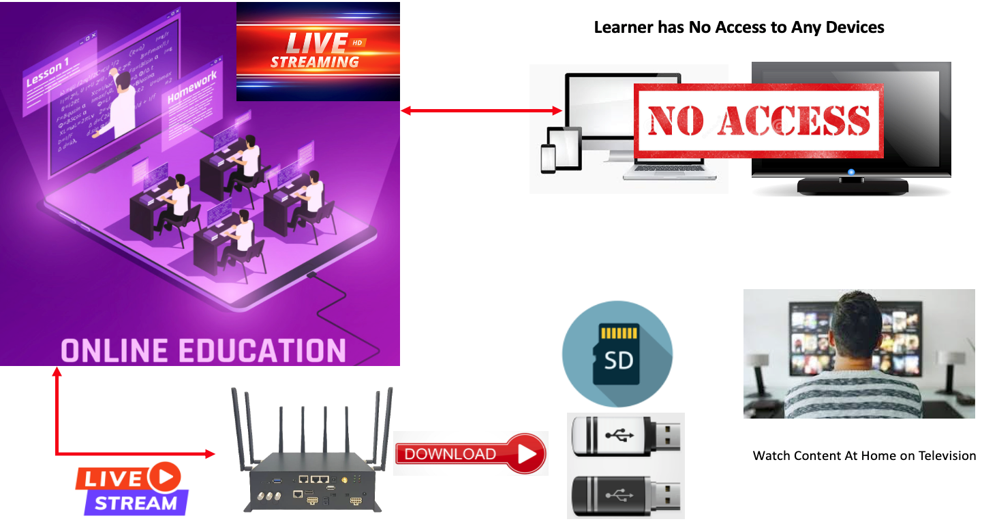Educational Solution
Just Bring your own content and we will create an App that works with the SUPAView Box as well as Online
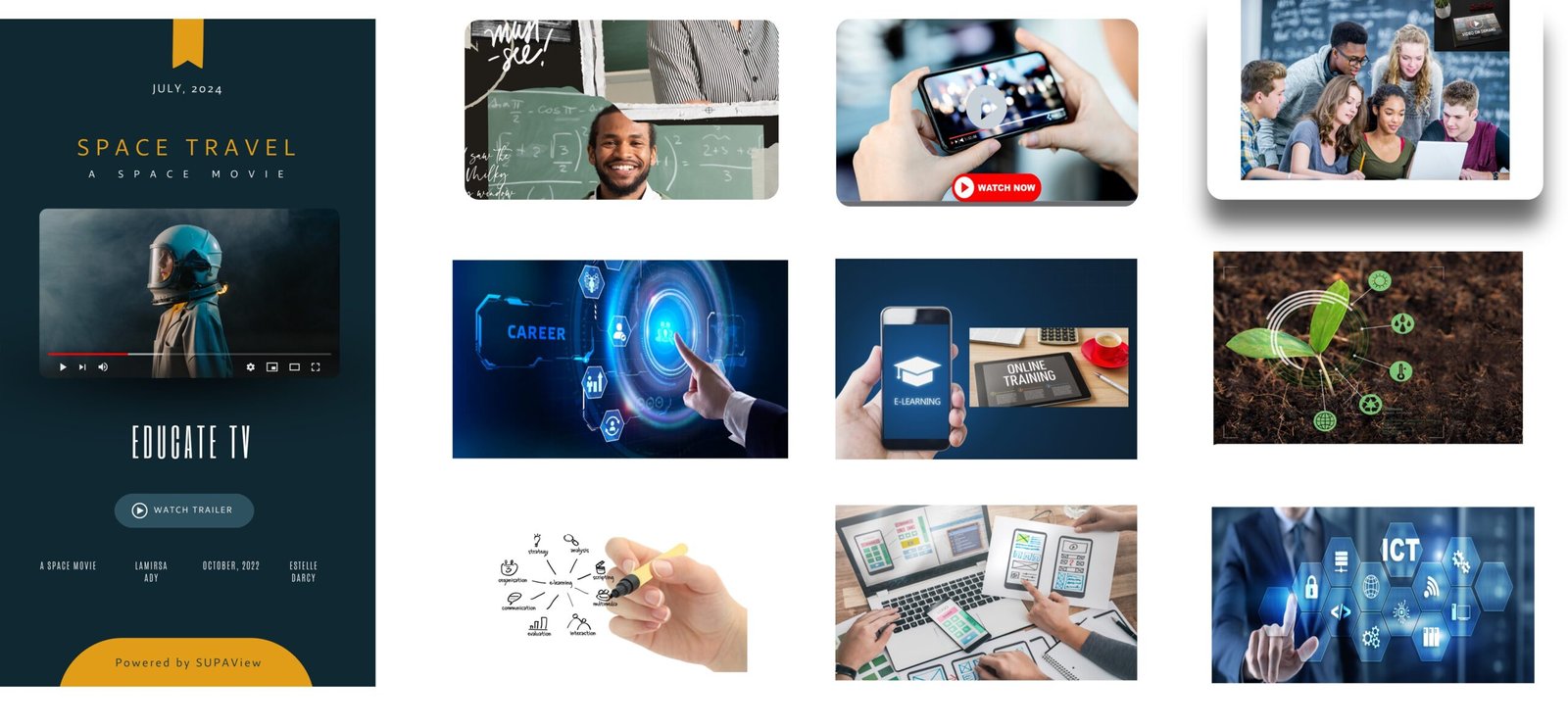
The Basic Set Up
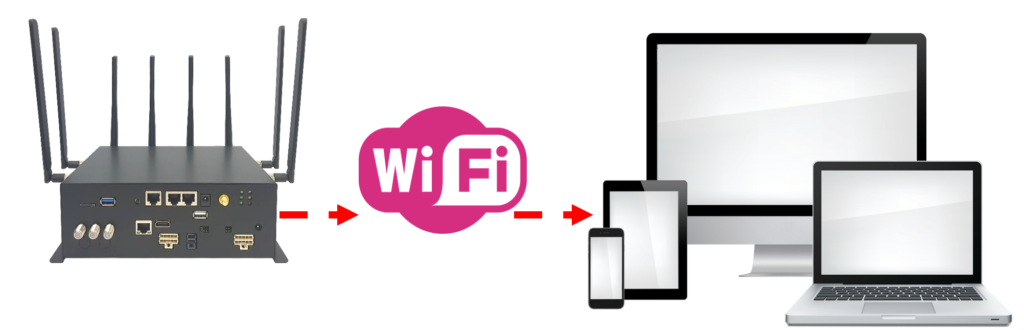
The range of the WIFI is 150 meters and can be extended to 300meters by using Access Points
Key Points:
- In the Basic Setup, only the SUPAView Box is required at a one-time cost.
- All content is then preloaded to the box for example all content for the different school grades.
- There is a cost attached for the loading of the content to the box.
- There is a fee charged to provide a customized App. The App will be branded with the school’s / organization’s logo.
- If the school want to add additional content – The content is sent to SUPAView, on a form that we provide which clearly sets out the name of the video, what year it was done, which category the content must be place in, as an example English grade 5 Poetry etc.
- There is no month costly unless the schools request several updates to be done per month. We have a service fee per year if regular updates need to be done every month. This option is at a fixed annual cost.
Updating Content
- The box can either be connected to an internet point maybe over a weekend and we will see physical box connection on our Network and update the content.
Alternatively
- If the same content must be delivered to the same country or Region, we suggest that the customer buys a very inexpensive satellite dish, and we will push the content to all the boxes at the same time using our satellite IP broadcast platform
School Technical Setup
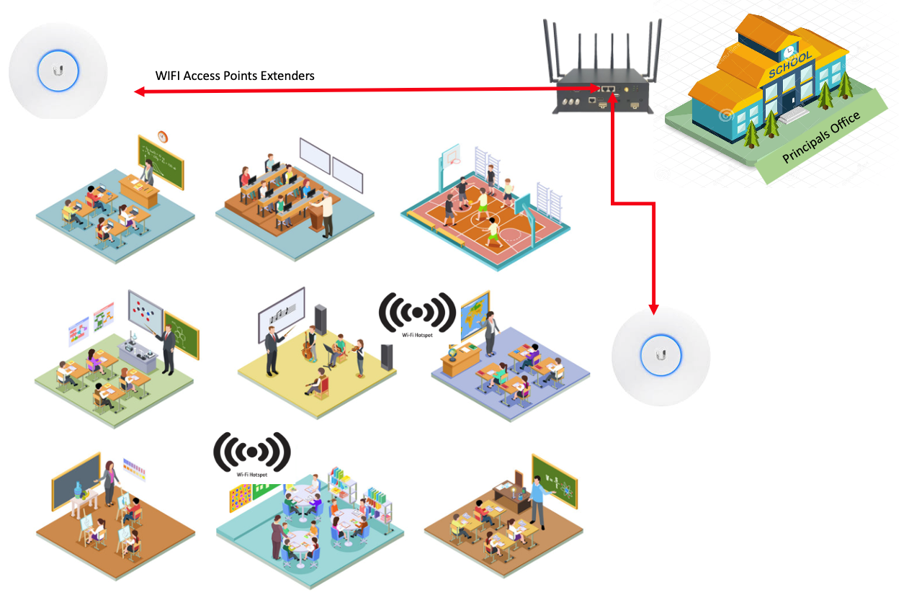
This is an example of a Computer Laboratory or Multiple Classrooms
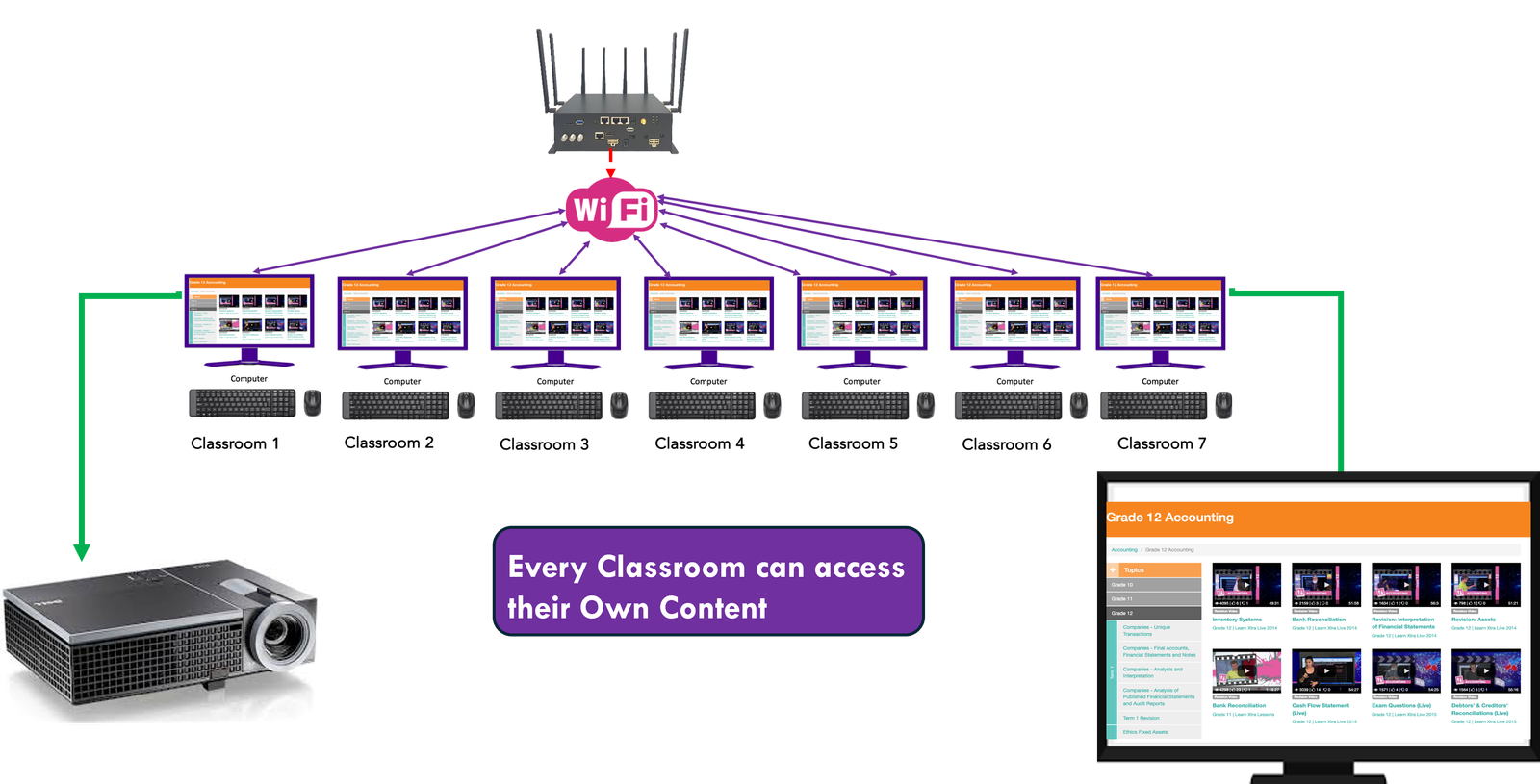
In every Classroom the Teacher can connect a Computer to a Projector where students don’t have Mobile Devices
In Every Classroom the Teacher can Connect the Computer to a Television where students don’t have Mobile Devices
How do the Users Connect to the Content on the Box, using the Basic Setup
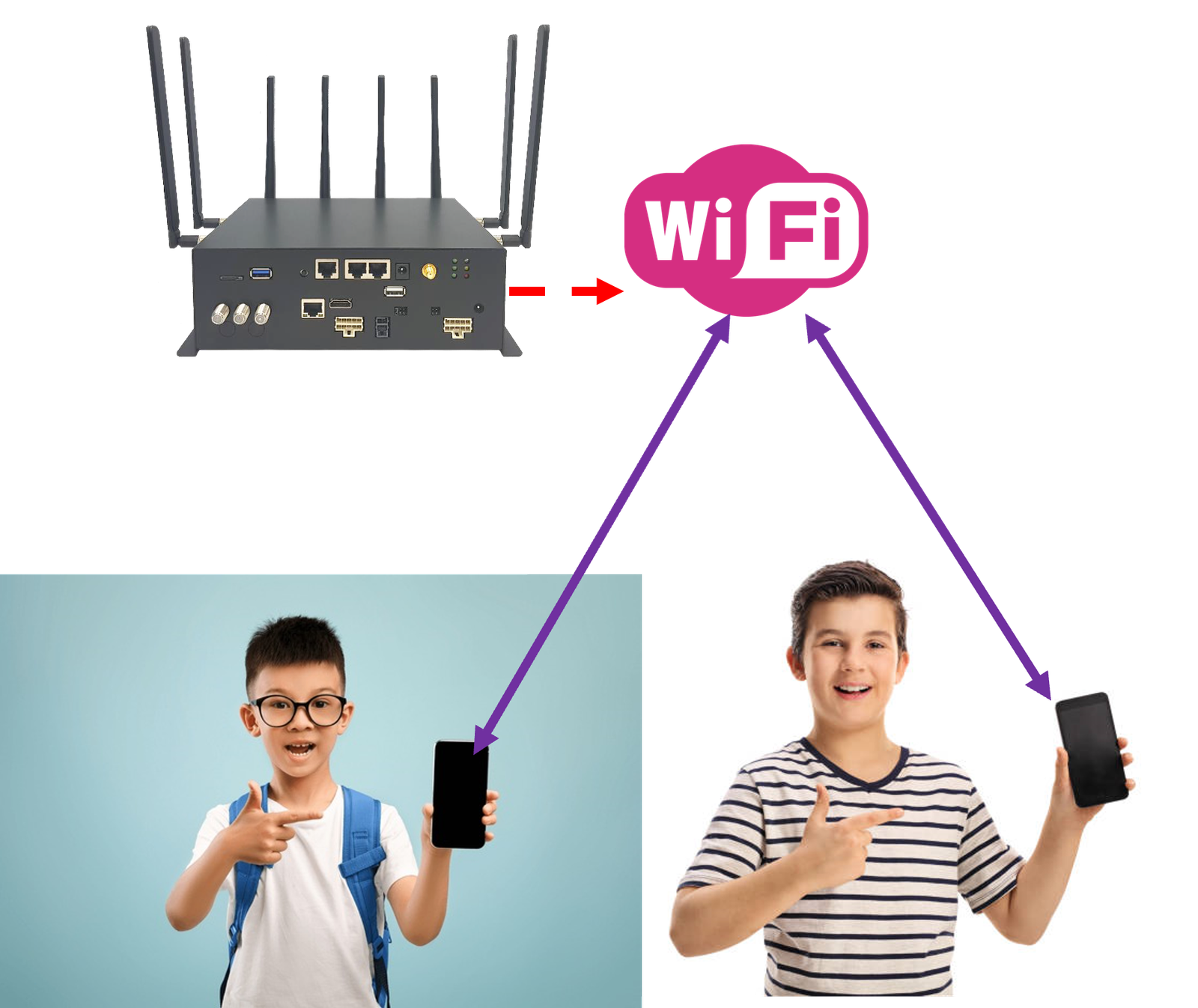
The SUPAView Box has a Built In Router that provides its own WIFI Signal
So, Users can connect without using an App.
Step 1: Disable your Mobile Data on your Phone
Step 2: Connect your WIFI Connection on your phone (Apple or Samsung) to the SUPAView WIFI Signal

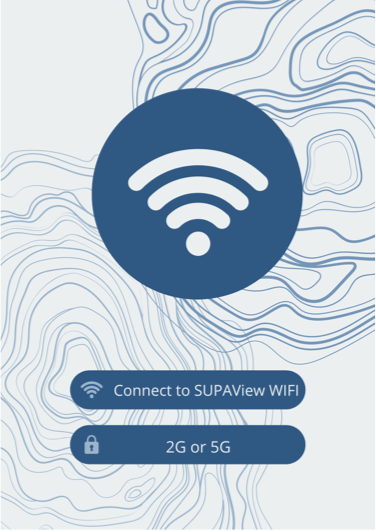
Step 3: Open your Internet Browser and type in 192.168.100.1

Step 4: You are Now Connected, and you can access all the content for free

What can be viewed using the Basic Set Up?
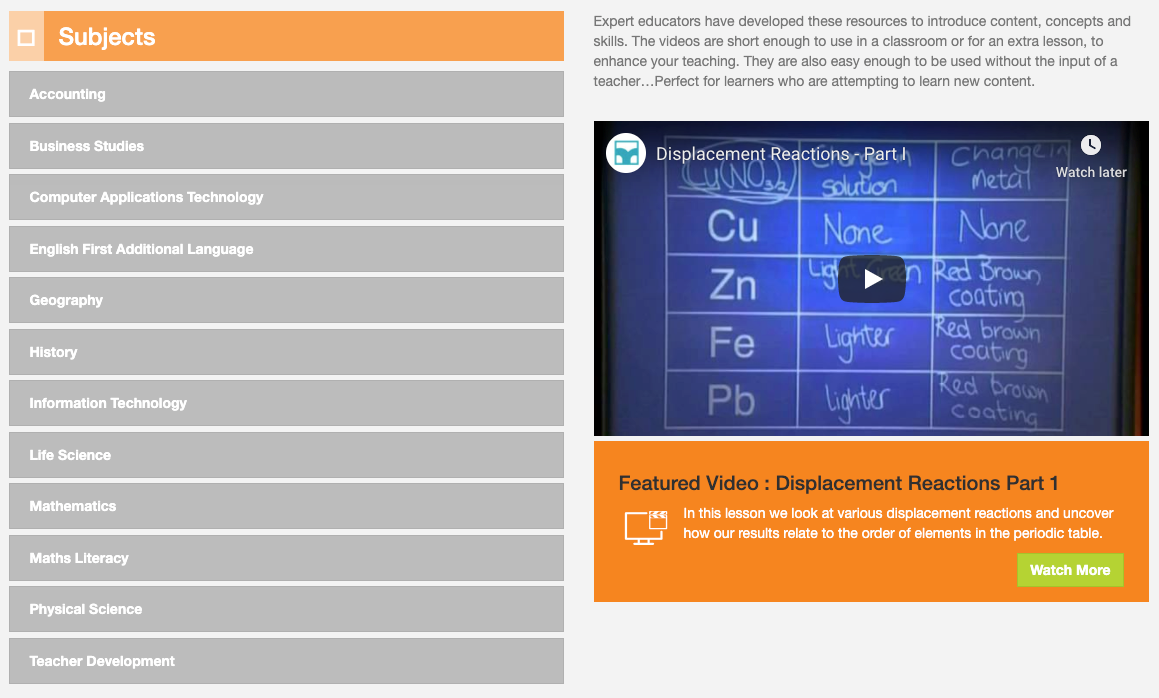
General Services provided through the SUPAView Platform
- Every user on any device (Mobile, iPad, Tablet, Computer and television) can each watch a different channel, with different content at the same time without any buffering
- Video on Demand / Catch Up
- E-Books
- Educational Trading to citizens at large
- Skills Training
- Health and Communication
- Entrepreneurship Videos
- Teaching and learning new careers
- Corporate Communications
- PDF, PowerPoints etc.
Streaming Solution for Remote Learning Using Satellite (also available for internet)
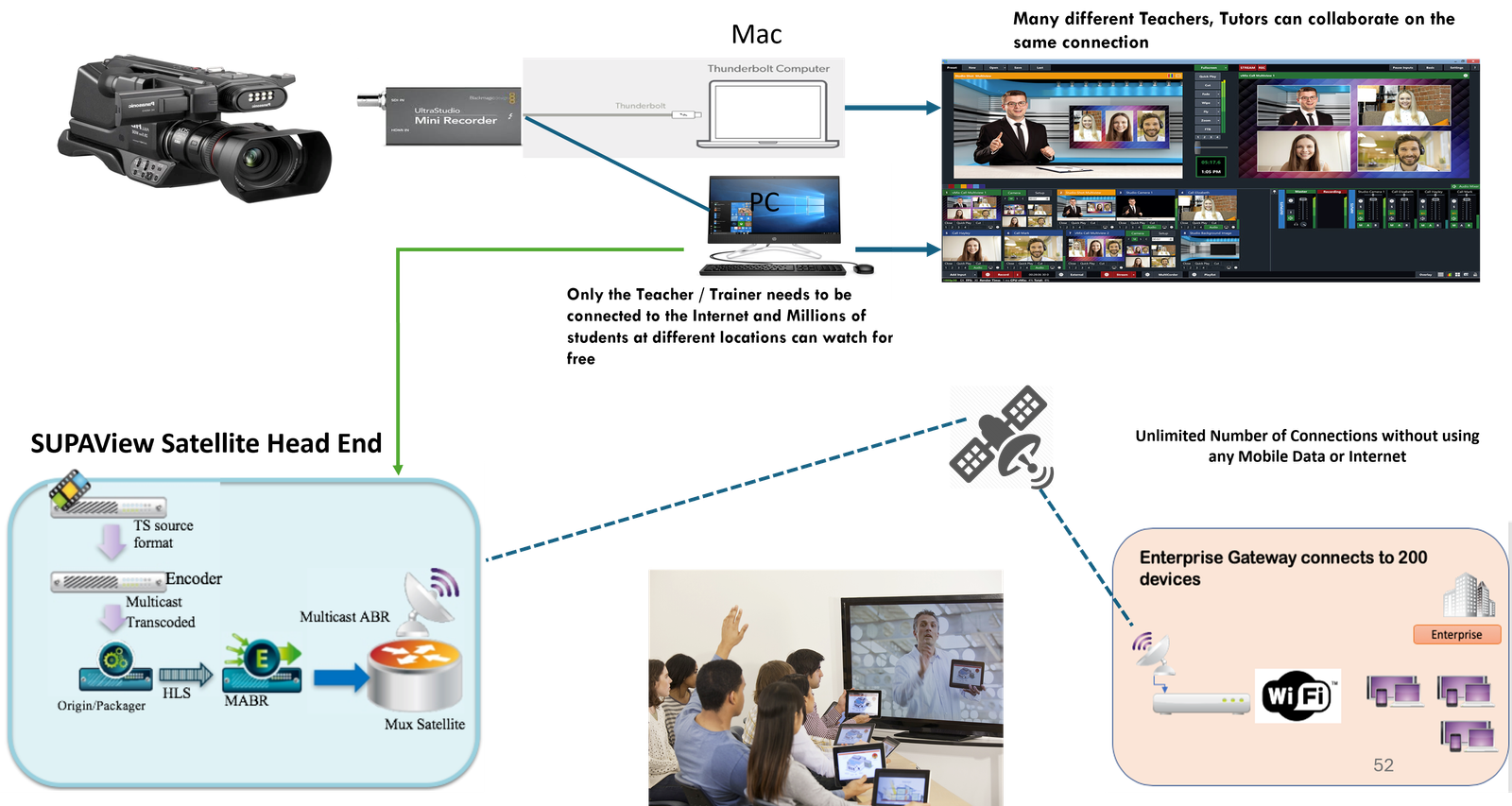
If open Internet is required, the SUPAView Box has 3 ways to connect.
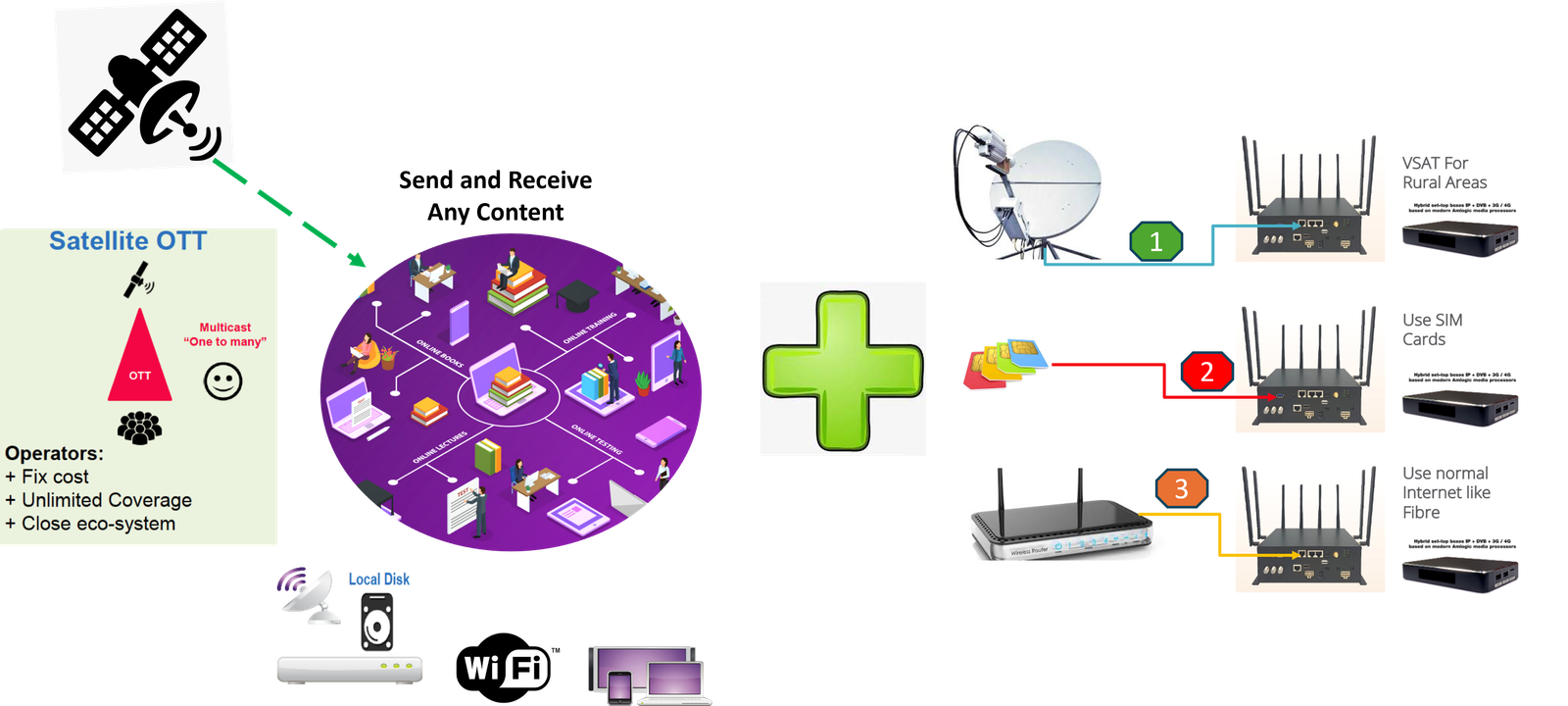
Educational Content
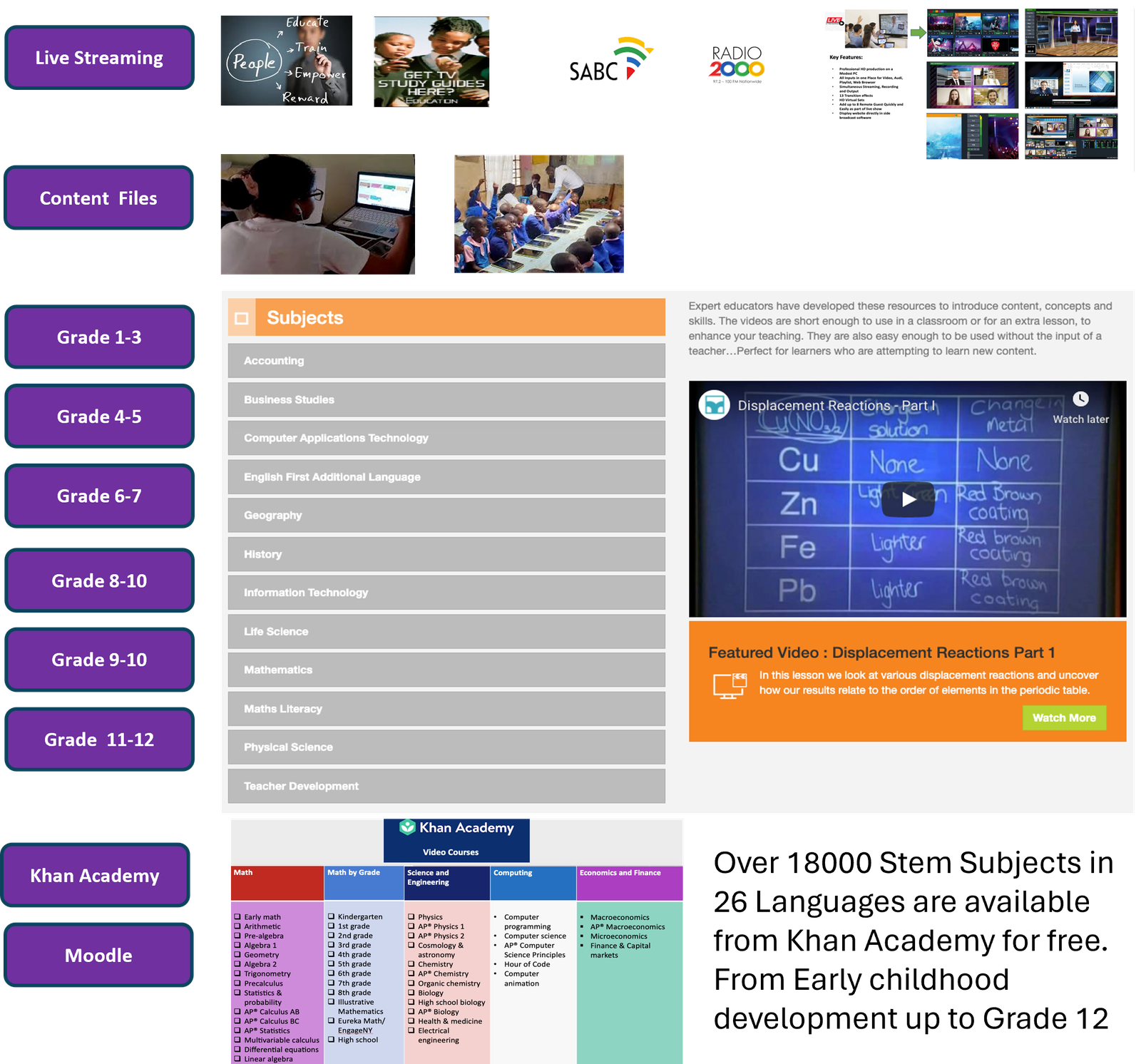

Learners who have No Access to Digital Devices